Hexo搭建博客
今天终于开通了我的博客,这是一个全新的开始。
下面是我搭建独立博客的过程
准备工作:
Nodejs安装
Git安装
Hexo配置
nodejs环境配置可参考资料nodejs环境配置
Hexo安装,要用全局安装,加-g参数
E:> npm install -g hexo
如果执行这个命令出现
npm WARN optional dep failed, continuing fsevents@0.3.6
则改为使用
E:>npm install –unsafe-perm –verbose -g hexo
安装成功之后可查看hexo版本
E:>hexo version
hexo-cli: 0.1.7
os: Windows_NT 6.1.7601 win32 x64
http_parser: 1.0
node: 0.10.32
v8: 3.14.5.9
ares: 1.9.0-DEV
uv: 0.10.28
zlib: 1.2.3
modules: 11
openssl: 1.0.1i
安装好后,我们就可以使用Hexo创建项目了
E:\nodebook>hexo init blog
INFO Copying data to E:\nodebook\blog
INFO You are almost done! Don’t forget to run ‘npm install’ before you start blogging with Hexo!
我们看到当前在目录下,出现了blog文件夹,包括初始化的文件。
进入blog目录,启动Hexo服务器(启动之前需执行npm install)
E:\nodebook>cd blog
E:\nodebook>npm install
E:\nodebook>hexo server
启动成功后可以在浏览器输入:http://localhost:4000/ 即可访问
接下来发布到github
- 需要在github上注册一个账号
- 建立与你用户名对应的仓库,仓库名必须为your_user_name.github.com
- 添加ssh公钥
前两步比较简单,最终建成的仓库如下:
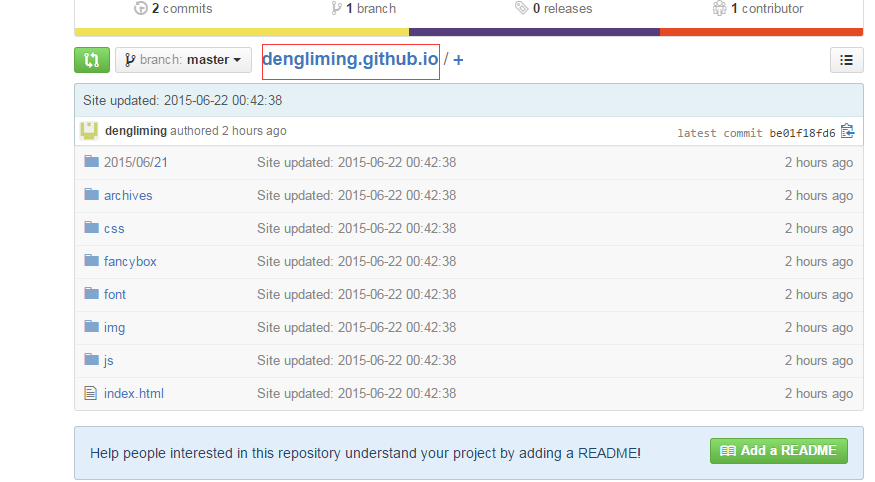
第三步:添加ssh公钥
输入以下指令(邮箱就是你注册Github时候的邮箱)
ssh-kengen -t rsa -C “1196767447@qq.com“
然后键入以下指令:
ssh-agent -s
继续输入指令:
ssh-add ~/.ssh/id_rsa
如果出现Could not open a connection to your authentication agent.
先输入
$ eval
ssh-agent
Agent pid 11368
然后再输入:
$ ssh-add
Identity added: /c/Users/DLM/.ssh/id_rsa (/c/Users/DLM/.ssh/id_rsa)
复制ssh公钥
$ clip< ~/.ssh/id_rsa.pub
然后到github上面,点击Settings
点击SSH keys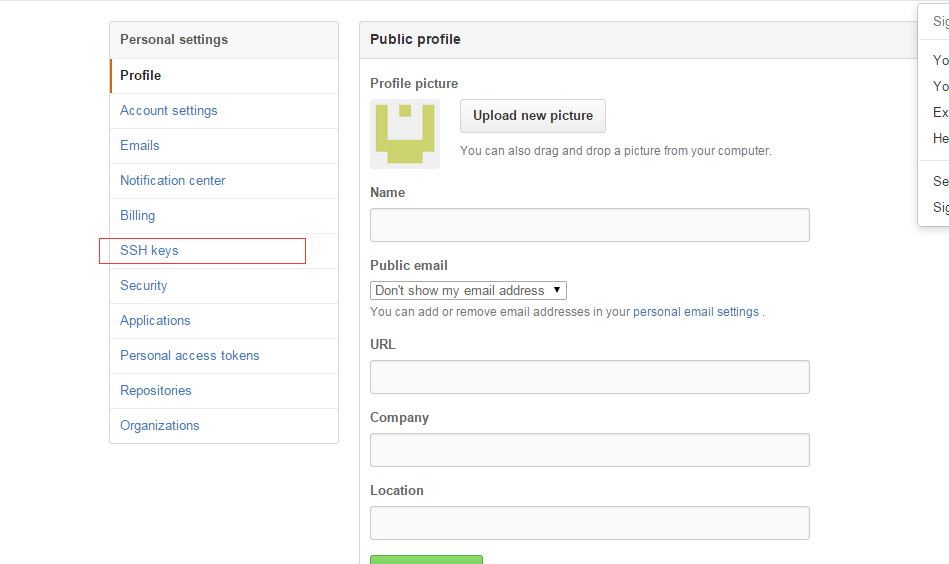
点击Add SSH key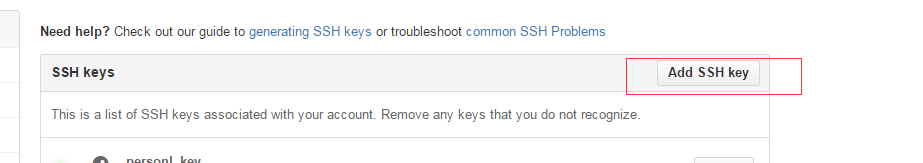
输入Title,作为这个key的描述,然后这个Key就是刚刚拷贝的,你直接粘贴就好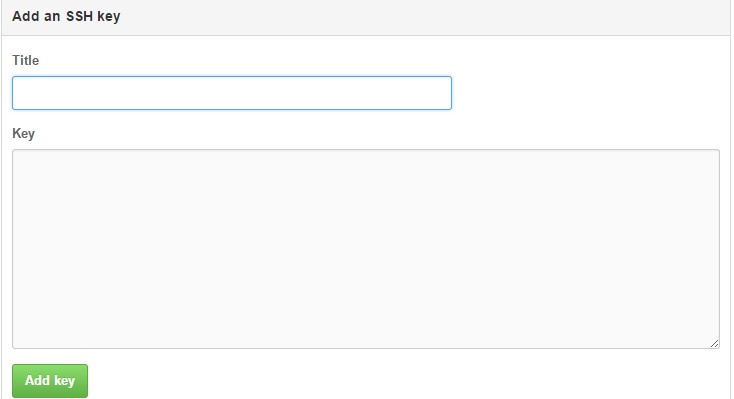
最后测试一下是否成功了
$ ssh -T git@github.com
The authenticity of host ‘github.com (192.30.252.129)’ can’t be established.
RSA key fingerprint is 16:27:ac:a5:76:28:2d:36:63:1b:56:4d:eb:df:a6:48.
Are you sure you want to continue connecting (yes/no)? yew
Please type ‘yes’ or ‘no’: yes
Warning: Permanently added ‘github.com,192.30.252.129’ (RSA) to the list of know
n hosts.
Hi dengliming! You’ve successfully authenticated, but GitHub does not provide sh
ell access.
这个说明已经成功了。
最后进入blog目录,生成静态页面
hexo clean
最后,通过命令进行部署。
hexo deploy
OK,我们的博客就已经完全搭建起来了,在浏览器输入(当然,是你的用户名):
http://yourname.github.io/
以后发布博客的部署步骤
hexo clean
hexo generate
hexo deploy